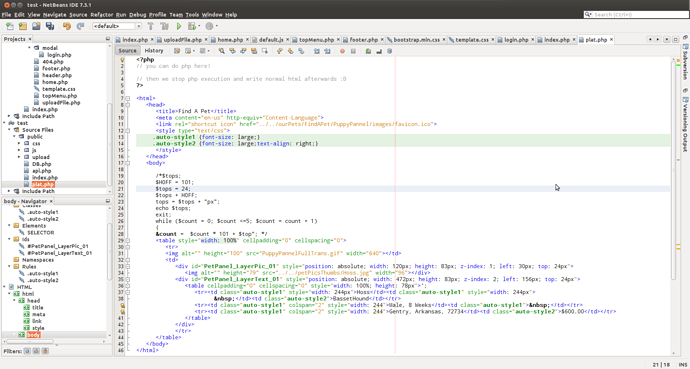First of all I must say I don’t really agree with having absolute positioning and setting elements to be offset from the top like that.
This code makes absolutely no sense, it seems like a mix between javascript and php.
[php]$tops;
$HOFF = 101;
$tops = 24;
$tops + HOFF;
tops = $tops + “px”;
echo $tops;
exit;
while ($count = 0; $count <=5; $count = count + 1)
{
&count = $count * 101 + $top";[/php]
In your code you echo out all the html, making it a pain to handle later on. Depending on which editor you use you will have a hard time getting any code formatting or completion.
[hr]
Ok, enough ranting. Sorry if it came out harsh, I didn’t mean to be mean or anything ^^
[hr]
Compare this code, here I haven’t changed anything, I have only split the php and the html.
[php]<?php
// you can do php here!
// then we stop php execution and write normal html afterwards 
?>
Find A Pet
.auto-style1 {font-size: large;}
.auto-style2 {font-size: large;text-align: right;}
/*$tops;
$HOFF = 101;
$tops = 24;
$tops + HOFF;
tops = $tops + "px";
echo $tops;
exit;
while ($count = 0; $count <=5; $count = count + 1)
{
&count = $count * 101 + $top"; */
<table style="width: 100%" cellpadding="0" cellspacing="0">
<tr>
<img alt="" height="100" src="PuppyPannelFullTrans.gif" width="640"></td>
<td>
<div id="PetPanel_LayerPic_01" style="position: absolute; width: 120px; height: 83px; z-index: 1; left: 30px; top: 24px">
<img alt="" height="79" src="../../petPicsThumbs/Hoss.jpg" width="96"></div>
<div id="PetPanel_LayerText_01" style="position: absolute; width: 472px; height: 83px; z-index: 2; left: 156px; top: 24px">
<table cellpadding="0" cellspacing="0" style="width: 100%; height: 78px">';
<tr><td class="auto-style1" style="width: 244px">Hoss</td><td class="auto-style1" style="width: 244px">
</td><td class="auto-style2">BassetHound</td></tr>
<tr><td class="auto-style1" colspan="2" style="width: 244">Male, 8 Weeks</td><td class="auto-style1"> </td></tr>
<tr><td class="auto-style1" colspan="2" style="width: 244">Gentry, Arkansas, 72734</td><td class="auto-style2">$600.00</td></tr>
</table>
</div>
</tr>
</table>
[/php]
It looks better in your IDE, I’ve attached a screenshot from netbeans.

I believe this is something along the lines of what you want
[php]<?php
// you can do php here!
// set first top position
$top = 24;
// set additional margin that will be added for each loop
$extraMargin = 101;
// then we stop php execution and write normal html afterwards 
?>
Find A Pet
.auto-style1 {font-size: large;}
.auto-style2 {font-size: large;text-align: right;}
<?php for ($i = 0; $i < 6; $i++) { ?>
<table style="width: 100%" cellpadding="0" cellspacing="0">
<tr>
<img alt="" height="100" src="PuppyPannelFullTrans.gif" width="640"></td>
<td>
<div id="PetPanel_LayerPic_01" style="position: absolute; width: 120px; height: 83px; z-index: 1; left: 30px; top: <?= $top + ($i * $extraMargin) ?>px">
<img alt="" height="79" src="../../petPicsThumbs/Hoss.jpg" width="96"></div>
<div id="PetPanel_LayerText_01" style="position: absolute; width: 472px; height: 83px; z-index: 2; left: 156px; top: <?= $top + ($i * $extraMargin) ?>px">
<table cellpadding="0" cellspacing="0" style="width: 100%; height: 78px">';
<tr><td class="auto-style1" style="width: 244px">Hoss</td><td class="auto-style1" style="width: 244px">
</td><td class="auto-style2">BassetHound</td></tr>
<tr><td class="auto-style1" colspan="2" style="width: 244">Male, 8 Weeks</td><td class="auto-style1"> </td></tr>
<tr><td class="auto-style1" colspan="2" style="width: 244">Gentry, Arkansas, 72734</td><td class="auto-style2">$600.00</td></tr>
</table>
</div>
</tr>
</table>
<?php } ?>
[/php]