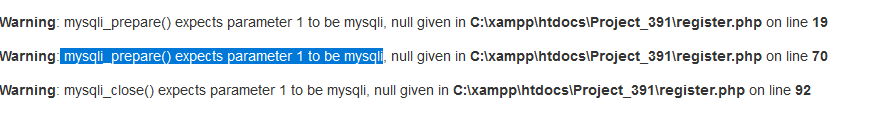Getting this error
Cant fix as I’m in learning Please help
Code is below >>>>
<?php
// Include config file
require_once "config.php";
// Define variables and initialize with empty values
$username = $password = $confirm_password = "";
$username_err = $password_err = $confirm_password_err = "";
global $link,$sql;
// Processing form data when form is submitted
if($_SERVER["REQUEST_METHOD"] == "POST"){
// Validate username
if(empty(trim($_POST["username"]))){
$username_err = "Please enter a username.";
} else{
// Prepare a select statement
$sql = "SELECT id FROM users WHERE username = ?";
if($stmt = mysqli_prepare($link, $sql)){
// Bind variables to the prepared statement as parameters
mysqli_stmt_bind_param($stmt, "s", $param_username);
// Set parameters
$param_username = trim($_POST["username"]);
// Attempt to execute the prepared statement
if(mysqli_stmt_execute($stmt)){
/* store result */
mysqli_stmt_store_result($stmt);
if(mysqli_stmt_num_rows($stmt) == 1){
$username_err = "This username is already taken.";
} else{
$username = trim($_POST["username"]);
}
} else{
echo "Oops! Something went wrong. Please try again later.";
}
// Close statement
mysqli_stmt_close($stmt);
}
}
// Validate password
if(empty(trim($_POST["password"]))){
$password_err = "Please enter a password.";
} elseif(strlen(trim($_POST["password"])) < 6){
$password_err = "Password must have atleast 6 characters.";
} else{
$password = trim($_POST["password"]);
}
// Validate confirm password
if(empty(trim($_POST["confirm_password"]))){
$confirm_password_err = "Please confirm password.";
} else{
$confirm_password = trim($_POST["confirm_password"]);
if(empty($password_err) && ($password != $confirm_password)){
$confirm_password_err = "Password did not match.";
}
}
// Check input errors before inserting in database
if(empty($username_err) && empty($password_err) && empty($confirm_password_err)){
// Prepare an insert statement
$sql = "INSERT INTO users (username, password) VALUES (?, ?)";
if($stmt = mysqli_prepare($link, $sql)){
// Bind variables to the prepared statement as parameters
mysqli_stmt_bind_param($stmt, "ss", $param_username, $param_password);
// Set parameters
$param_username = $username;
$param_password = password_hash($password, PASSWORD_DEFAULT); // Creates a password hash
// Attempt to execute the prepared statement
if(mysqli_stmt_execute($stmt)){
// Redirect to login page
header("location: login.php");
} else{
echo "Something went wrong. Please try again later.";
}
// Close statement
mysqli_stmt_close($stmt);
}
}
// Close connection
mysqli_close($link);
}
?>
<!DOCTYPE html>
<html lang="en">
<head>
<meta charset="UTF-8">
<title>Sign Up</title>
<link rel="stylesheet" href="https://maxcdn.bootstrapcdn.com/bootstrap/3.3.7/css/bootstrap.css">
<style type="text/css">
body{ font: 14px sans-serif; }
.wrapper{ width: 350px; padding: 20px; }
</style>
</head>
<body>
<div class="wrapper">
<h2>Sign Up</h2>
<p>Please fill this form to create an account.</p>
<form action="<?php echo htmlspecialchars($_SERVER["PHP_SELF"]); ?>" method="post">
<div class="form-group <?php echo (!empty($username_err)) ? 'has-error' : ''; ?>">
<label>Username</label>
<input type="text" name="username" class="form-control" value="<?php echo $username; ?>">
<span class="help-block"><?php echo $username_err; ?></span>
</div>
<div class="form-group <?php echo (!empty($password_err)) ? 'has-error' : ''; ?>">
<label>Password</label>
<input type="password" name="password" class="form-control" value="<?php echo $password; ?>">
<span class="help-block"><?php echo $password_err; ?></span>
</div>
<div class="form-group <?php echo (!empty($confirm_password_err)) ? 'has-error' : ''; ?>">
<label>Confirm Password</label>
<input type="password" name="confirm_password" class="form-control" value="<?php echo $confirm_password; ?>">
<span class="help-block"><?php echo $confirm_password_err; ?></span>
</div>
<div class="form-group">
<input type="submit" class="btn btn-primary" value="Submit">
<input type="reset" class="btn btn-default" value="Reset">
</div>
<p>Already have an account? <a href="login.php">Login here</a>.</p>
</form>
</div>
</body>
</html>