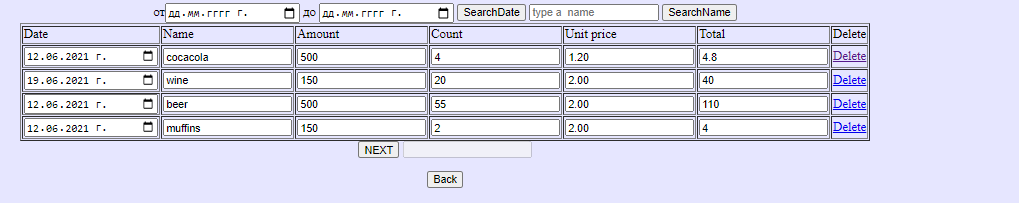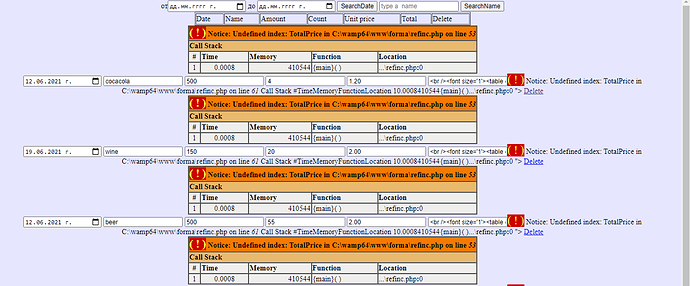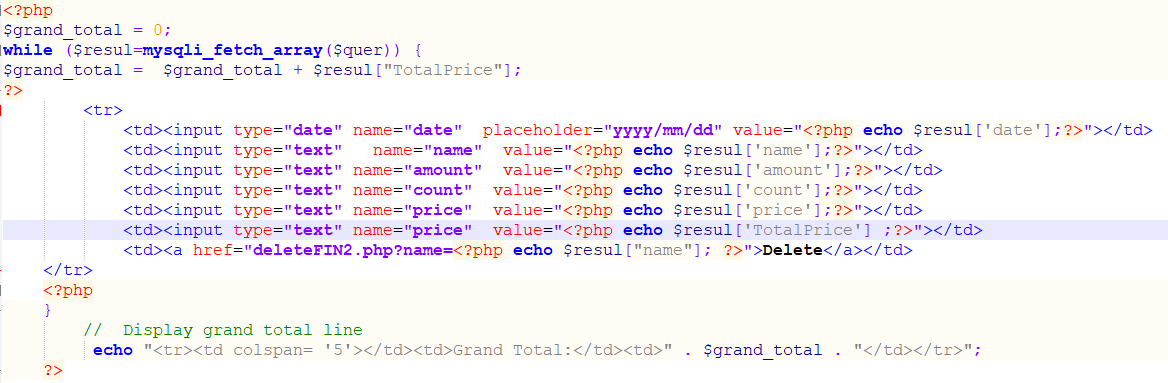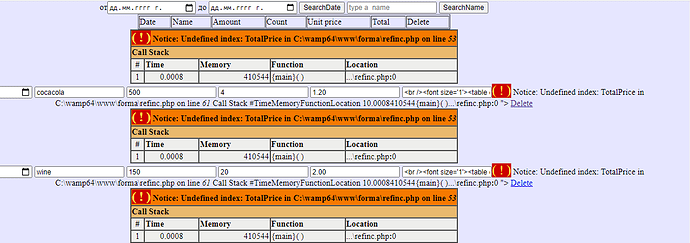so this is the form there is the field Total and i want when i push the button NEXT it must show me in the textbox the combined sum of all Total field
elseif (isset($_POST['buton']))
{
$sql="SELECT SUM(income.count*menu.price) as TotalPrice
FROM income, menu WHERE income.name = menu.name and income.amount = menu.amount ";
$quer=mysqli_query($conn,$sql) or die ('error sql');
}
this happen when i push the button NEXT
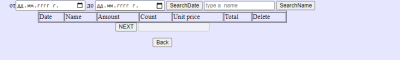
$sql… when i put the command in SQL tab it work is show me the right answer
<input type='submit' name='buton' value="NEXT"/>
<?php
if(isset($_POST['buton'])) $resul=mysqli_fetch_array($quer);
?>
<td><input class="totPro" type ="text" value="<?php if(isset($_POST['buton']))
echo $resul['TotalPrice'];?>" disabled=""/> </td>