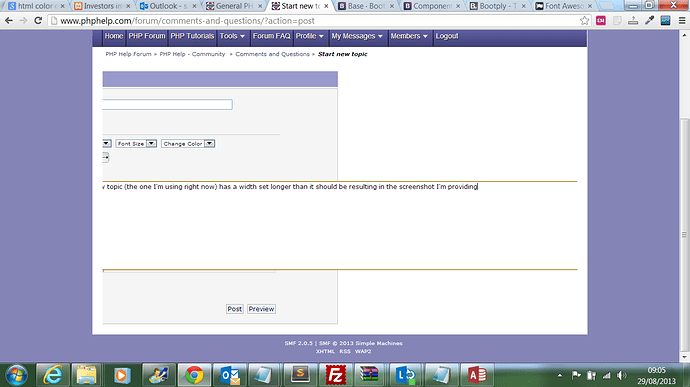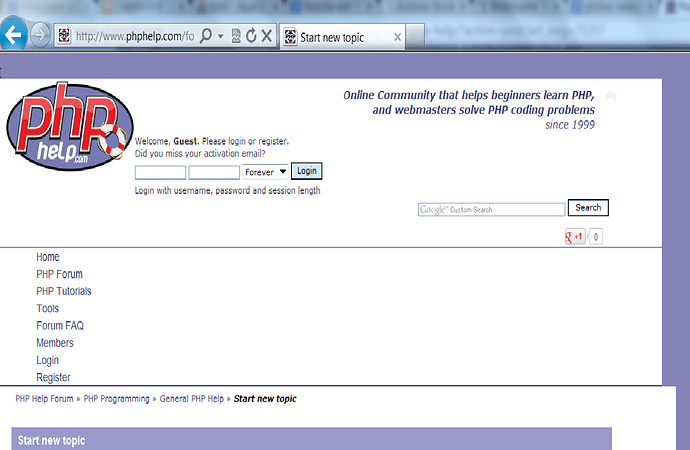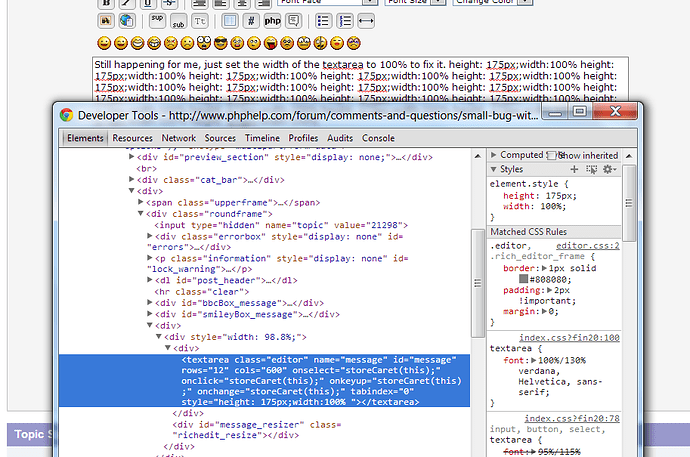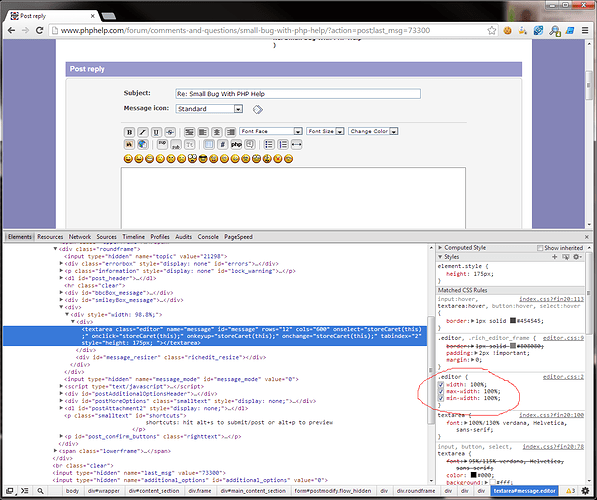The textbox that we use when replying or creating a new topic (the one I’m using right now) has a width set longer than it should be resulting in the screenshot I’m providing. Small bug but really annoying.
What browser are you using, I can’t seem to reproduce the issue…
I do have a full lab with every known browser to my availability, just need to know which one and which version of it.
I see that you’re using chrome that’s what I use, which version are you running?
@scottpool20043, It may be possible that you are a smaller display resolution because on my side it works perfectly fine.
I’m on Chrome 28.0.1500.95 m. I didn’t try any other browsers, but I’ve just tried IE and although the text box is fine, the whole site looks a little odd (see screenshot).
My screen res is: 1366 * 768
The version of IE in the new screenie is IE 9
I use a screen of 2048x1024 and it’s working fine, though I have checked it on 1024x768 but nothing strange everything is fine. Hope the administration will give a better a response.
BTW, TopCoder notice the broken page icon in the address bar in the snapshot. Is it OK?
I see what the issue is with IE, it might fix the chrome issue as well…
Apparently I have an extra “[” before the doctype that’s throwing off IE. I’m trying to locate that… Once that’s fix hopefully it will fix all the others issues as well.
Thanks for bringing this to my attention, I’m working on it, just need a little time to locate it.
Found the culprit,
@scottlpool2003 did it fix the chrome issue also?
I know the IE issue is fixed now.
Still happening for me, just set the width of the textarea to 100% to fix it.
Just noticed something else, I wanted to attach what I still see and the fix. It says 4 per post but I can only attach 1?
Sorry don’t want to whinge lol!
@scottlpool2003 See Attached.
I width was set to 100% in the .editor class as you can see in the screen shot I attached, I’m wondering if something is overriding it on your side. I marked the width as “!important” in the CSS to hopefully prevent it from being over-written. Let me know if that worked, if it doesn’t I’ll change it on the object directly.
Also do you have a “More attachements” link under the Attach button?