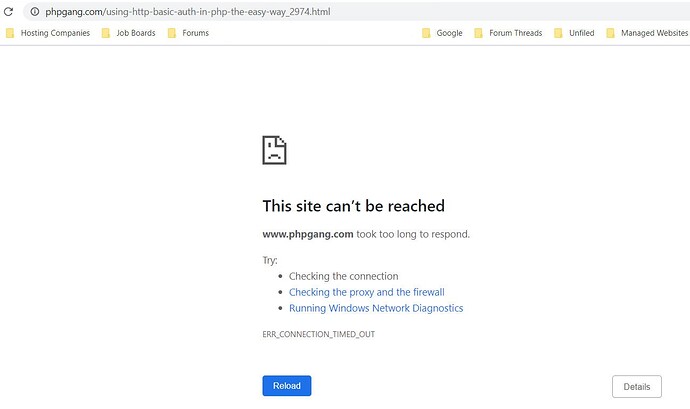hey you guys,
I’m working on a few things here, including fixing the error I made in my last post. But I have another need that I need a bit of assistance with. I started designing a website with wordpress, however like all 3rd party apps, it’s very limited in what it can do when a need arises that is complex in nature, which is what I have. I’m using GoDaddy as a hosting company and their cPanel tool can’t do this, so I must use PHP or something similar to get it done. Here’s what I’ve got:
=> I have many dirs and subdirs on my site. the reason for this is to partition/separate out many files that cover a wide variety of topics. so the addresses look kind of like this:
www.domain.com/content/software/ms-office/ms-access
www.domain.com/content/software/ms-office/ms-access/advanced/code-samples
www.domain.com/content/software/ms-dot-net/visual-studio
What I would like to do, because my site won’t be available to the general public for a few months yet, is give people who want to know what I’m doing a preview of what they will see in 3 months. But these people always have only one discipline/focus for their job. So I’d like to let them look at the content on the site that is only relevant to their expertise (for instance, like above, the “ms-access” dir), because I can’t be showing them free resources, especially if I have them in my own toolbox to bring in revenue for my business.
So in the above example, how could I use PHP/MYSQL to issue separate usernames and passwords for 2 different people => 1 that wants to look at ms access content (they would only have access to “ms-office/ms-access” and “advanced/code-samples”), and 1 that wants to look at visual studio content (“ms-dot-net/visual-studio”)?? Ideally what I’d like to do is only have to issue one password per software category dir, and have that password work for any other nested dirs lower than that. So in the above example, giving credentials for access would allow the user to view any page on, or nested below the dir “ms-access”. If they try to view any file in any other dir, regardless of whether it is higher or lower on the directory tree, I want to block them. Can this be done? GoDaddy’s tool can’t do it.
It would also be nice if I could issue a universal redirect to a landing page/login page as the result given to a user that tries to access any given page on my website for the first time, if they typed in a literal URL instead of going to the homepage. I hope you guys can help me figure this out, or maybe point me to some good internet resources where I can learn how to do it myself. thanks! (by the way, I know I can use PHP/MYSQL to produce dynamic pages with query strings, but I just chose this method to make it easier for the next developer to follow, because they’re not that intellectual)