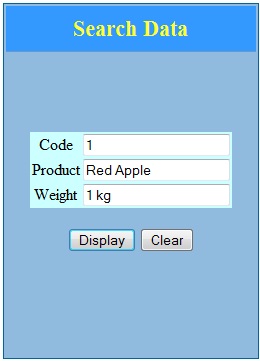Dear Sir I have following codes
[php]<?php
require_once(“connect.php”);
if(isset($_POST[‘button1’]))
{
// Get values from form
$sno =$_POST[‘txtsno’];
$record_check ="SELECT * FROM test WHERE sno = " . $sno;
$result=mysqli_query($record_check);
$row = mysqli_fetch_array($result) ;
if(!$row)
die ('No record Found');
}
?>
Display data in textboxeshtml {
overflow:auto;
}
body {
background-color:#FFFFFF;
margin:0 auto;
}
#mypopup
{
float: left;
width: 250px; height: 350px;
background: #90bade;
border: 1px solid #069;
text-align:center;
padding:2px;
margin-top:150px;
margin-left:100px;
overflow:auto;
}
#header
{
background-color:#3399FF;
background-position:left center;
line-height:25px;
font-size:22px;
color:#FFFF33;
font-weight:600;
border-bottom:1px solid #6699CC;
padding:10px;
}
<form name="form1" action="data_find_in_textbox2.php" method="post">
<table border=0; cellpadding="1" cellspacing="1" bgcolor="#CCFFFF" align="center" >
<tr>
<td>Code</td>
<td width="50px"><input type="text" name="txtsno" value="" title="Enter product code" onkeypress="validate(event)" ; onfocus="this.select()" /></td>
</tr>
<tr>
<td>Product</td>
<td><input type="text" name="txtpro" value="<? echo $row['packing'] ?>" title="Enter product name" ></td>
</tr>
<tr>
<td>Weight</td>
<td><input type="text" name="txtwet" value="<? echo $row['weight'] ?>" title="Enter product weight" onfocus="this.select()" ></td>
</tr>
</table>
<div style=text-align:center;margin-top:20px;>
<input type="submit" name="button1" value="Display" >
<input type="submit" name="button2" value="Clear" >
</div>
</form>
</div>
I want to search data like shown in attachment.
If I enter sno and press Dispaly button, then text2 and text3 must display relevant data from table.
Now when enter sno=1 and press Display button then it shows this error message
Warning: mysqli_query() expects at least 2 parameters, 1 given in C:\wamp\www\db\data_find_in_textbox2.php on line 10
Test table has more than 3 recores including sno=1
Please help