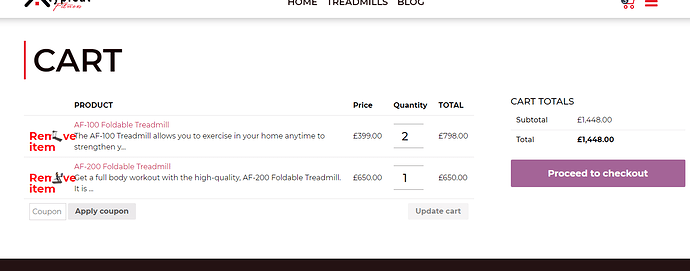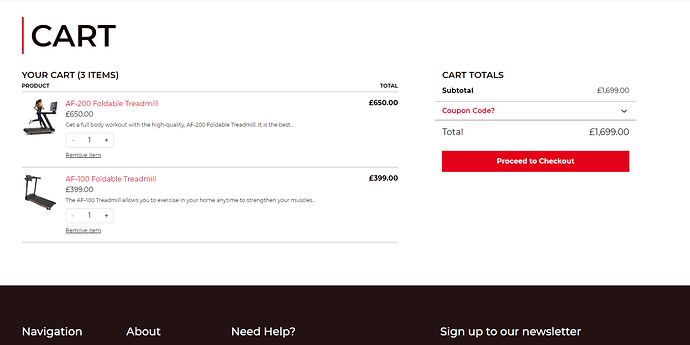I’m trying to make my cart page be more like the woocommerce blocks cart page. So I’m trying to move the x button (remove item), price and quantity into the product column. Does anyone have any idea how to do it?
You need to override the templates/cart/cart.php template with your own format. You can do this by adding template files to your theme, as described here.
Yes, that’s what I’m doing already but I’m not quite sure how to in the php. First part of it goes like this:
<?php do_action( 'woocommerce_before_cart_table' ); ?>
<table class="shop_table shop_table_responsive cart woocommerce-cart-form__contents" cellspacing="0">
<thead>
<tr>
<th class="product-thumbnail"> </th>
<th class="product-remove"> </th>
<th class="product-name"><?php esc_html_e( 'PRODUCT', 'woocommerce' ); ?></th>
<th class="product-price"><?php esc_html_e( 'Price', 'woocommerce' ); ?></th>
<th class="product-quantity"><?php esc_html_e( 'Quantity', 'woocommerce' ); ?></th>
<th class="product-subtotal"><?php esc_html_e( 'TOTAL', 'woocommerce' ); ?></th>
</tr>
</thead>
<tbody>
<?php do_action( 'woocommerce_before_cart_contents' ); ?>
Edit: not sure if I’m making much sense, I get that I need to reorder the table. I’ve moved things around to see what effect they have but its not actually doing what I want it to
I figured it out  . I decided to inspect element one last time to see how the woocommerce blocks plugin actually laid it out and saw that it goes like tr-> td ->div. Then saw that mine had no div anywhere. Do I know why it works? Of course not but I reordered it and done!!
. I decided to inspect element one last time to see how the woocommerce blocks plugin actually laid it out and saw that it goes like tr-> td ->div. Then saw that mine had no div anywhere. Do I know why it works? Of course not but I reordered it and done!!
cartt|690x310
Hi @Snofwake, I try to reorder the cart content but I didn’t make it. How did you achieve this one ?
Here is what I used. you can cross reference with the original cart.php to move things where you want it or use it as is. (Edit: this just reorders the cart table. I had to do other things to add product thumbnail, description excerpt and I think to also bring the cart totals up - instead of being under the cart)
<?php
/**
- Cart Page
- This template can be overridden by copying it to yourtheme/woocommerce/cart/cart.php.
- HOWEVER, on occasion WooCommerce will need to update template files and you
- (the theme developer) will need to copy the new files to your theme to
- maintain compatibility. We try to do this as little as possible, but it does
- happen. When this occurs the version of the template file will be bumped and
- the readme will list any important changes.
- @see https://docs.woocommerce.com/document/template-structure/
- @package WooCommerce\Templates
-
@version 3.8.0
*/
defined( ‘ABSPATH’ ) || exit;
do_action( ‘woocommerce_before_cart’ ); ?>
<?php do_action( 'woocommerce_before_cart_table' ); ?><table class="shop_table shop_table_responsive cart woocommerce-cart-form__contents" cellspacing="0">
<thead>
<tr>
<th class="product-remove"> </th>
<th class="product-thumbnail"> </th>
<th class="product-name"><?php esc_html_e( 'PRODUCT', 'woocommerce' ); ?></th>
<th class="product-subtotal"><?php esc_html_e( 'TOTAL', 'woocommerce' ); ?></th>
</tr>
</thead>
<tbody>
<?php do_action( 'woocommerce_before_cart_contents' ); ?>
<?php
foreach ( WC()->cart->get_cart() as $cart_item_key => $cart_item ) {
$_product = apply_filters( 'woocommerce_cart_item_product', $cart_item['data'], $cart_item, $cart_item_key );
$product_id = apply_filters( 'woocommerce_cart_item_product_id', $cart_item['product_id'], $cart_item, $cart_item_key );
if ( $_product && $_product->exists() && $cart_item['quantity'] > 0 && apply_filters( 'woocommerce_cart_item_visible', true, $cart_item, $cart_item_key ) ) {
$product_permalink = apply_filters( 'woocommerce_cart_item_permalink', $_product->is_visible() ? $_product->get_permalink( $cart_item ) : '', $cart_item, $cart_item_key );
?>
<tr class="woocommerce-cart-form__cart-item <?php echo esc_attr( apply_filters( 'woocommerce_cart_item_class', 'cart_item', $cart_item, $cart_item_key ) ); ?>">
<td class="product-remove">
<?php
echo apply_filters( // phpcs:ignore WordPress.Security.EscapeOutput.OutputNotEscaped
'woocommerce_cart_item_remove_link',
sprintf(
'<a href="%s" class="remove" aria-label="%s" data-product_id="%s" data-product_sku="%s">×</a>',
esc_url( wc_get_cart_remove_url( $cart_item_key ) ),
esc_html__( 'Remove this item', 'woocommerce' ),
esc_attr( $product_id ),
esc_attr( $_product->get_sku() )
),
$cart_item_key
);
?>
</td>
<td class="product-thumbnail">
<?php
$thumbnail = apply_filters( 'woocommerce_cart_item_thumbnail', $_product->get_image(), $cart_item, $cart_item_key );
if ( ! $product_permalink ) {
echo $thumbnail; // PHPCS: XSS ok.
} else {
printf( '<a href="%s">%s</a>', esc_url( $product_permalink ), $thumbnail ); // PHPCS: XSS ok.
}
?>
</td>
<td class="product-name" data-title="<?php esc_attr_e( 'Product', 'woocommerce' ); ?>">
<?php
if ( ! $product_permalink ) {
echo wp_kses_post( apply_filters( 'woocommerce_cart_item_name', $_product->get_name(), $cart_item, $cart_item_key ) . ' ' );
} else {
echo wp_kses_post( apply_filters( 'woocommerce_cart_item_name', sprintf( '<a href="%s">%s</a>', esc_url( $product_permalink ), $_product->get_name() ), $cart_item, $cart_item_key ) );
}
do_action( 'woocommerce_after_cart_item_name', $cart_item, $cart_item_key );
// Meta data.
echo wc_get_formatted_cart_item_data( $cart_item ); // PHPCS: XSS ok.
// Backorder notification.
if ( $_product->backorders_require_notification() && $_product->is_on_backorder( $cart_item['quantity'] ) ) {
echo wp_kses_post( apply_filters( 'woocommerce_cart_item_backorder_notification', '<p class="backorder_notification">' . esc_html__( 'Available on backorder', 'woocommerce' ) . '</p>', $product_id ) );
}
?>
<div class="product-price" data-title="<?php esc_attr_e( 'Price', 'woocommerce' ); ?>">
<?php
echo apply_filters( 'woocommerce_cart_item_price', WC()->cart->get_product_price( $_product ), $cart_item, $cart_item_key ); // PHPCS: XSS ok.
?>
</div>
<div class="product-quantity" data-title="<?php esc_attr_e( 'Quantity', 'woocommerce' ); ?>">
<?php
if ( $_product->is_sold_individually() ) {
$product_quantity = sprintf( '1 <input type="hidden" name="cart[%s][qty]" value="1" />', $cart_item_key );
} else {
$product_quantity = woocommerce_quantity_input(
array(
'input_name' => "cart[{$cart_item_key}][qty]",
'input_value' => $cart_item['quantity'],
'max_value' => $_product->get_max_purchase_quantity(),
'min_value' => '0',
'product_name' => $_product->get_name(),
),
$_product,
false
);
}
echo apply_filters( 'woocommerce_cart_item_quantity', $product_quantity, $cart_item_key, $cart_item ); // PHPCS: XSS ok.
?>
</div>
</td>
<td class="product-subtotal" data-title="<?php esc_attr_e( 'Subtotal', 'woocommerce' ); ?>">
<?php
echo apply_filters( 'woocommerce_cart_item_subtotal', WC()->cart->get_product_subtotal( $_product, $cart_item['quantity'] ), $cart_item, $cart_item_key ); // PHPCS: XSS ok.
?>
</td>
</tr>
<?php
}
}
?>
<?php do_action( 'woocommerce_cart_contents' ); ?>
<tr>
<td colspan="6" class="actions">
<?php if ( wc_coupons_enabled() ) { ?>
<div class="coupon">
<label for="coupon_code"><?php esc_html_e( 'Coupon:', 'woocommerce' ); ?></label> <input type="text" name="coupon_code" class="input-text" id="coupon_code" value="" placeholder="<?php esc_attr_e( 'Coupon code', 'woocommerce' ); ?>" /> <button type="submit" class="button" name="apply_coupon" value="<?php esc_attr_e( 'Apply coupon', 'woocommerce' ); ?>"><?php esc_attr_e( 'Apply coupon', 'woocommerce' ); ?></button>
<?php do_action( 'woocommerce_cart_coupon' ); ?>
</div>
<?php } ?>
<button type="submit" class="button" name="update_cart" value="<?php esc_attr_e( 'Update cart', 'woocommerce' ); ?>"><?php esc_html_e( 'Update cart', 'woocommerce' ); ?></button>
<?php do_action( 'woocommerce_cart_actions' ); ?>
<?php wp_nonce_field( 'woocommerce-cart', 'woocommerce-cart-nonce' ); ?>
</td>
</tr>
<?php do_action( 'woocommerce_after_cart_contents' ); ?>
</tbody>
</table>
<?php do_action( 'woocommerce_after_cart_table' ); ?>