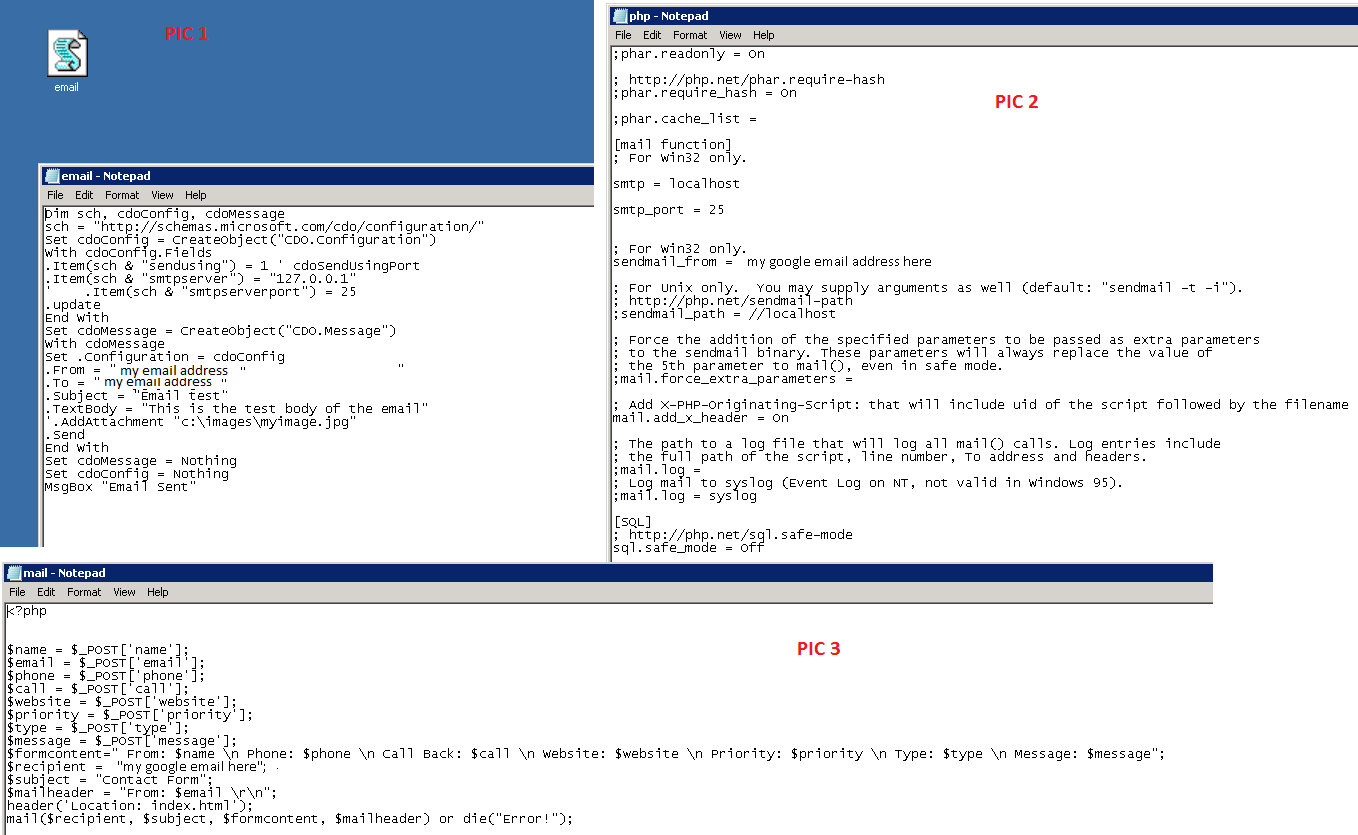These are photos of my settings, i need the dots joining up, i feel there is a link of something missing, i can send mail when i double click this this script pic 1, but when I click the submit button on the site it wont run, the php thats running on my server is verson 5.5 and this is a photo of the php ini located in my programs files directory pic2, I have a php script also that the contact section of my html page refers to pic3 , hope this helps understand my issue, I ve no configured iis manager smtp server and it works when i run the script as mentioned but not when i click the submit on the contact form.
This is the line of text in my contact html page that refers to the mail.php file