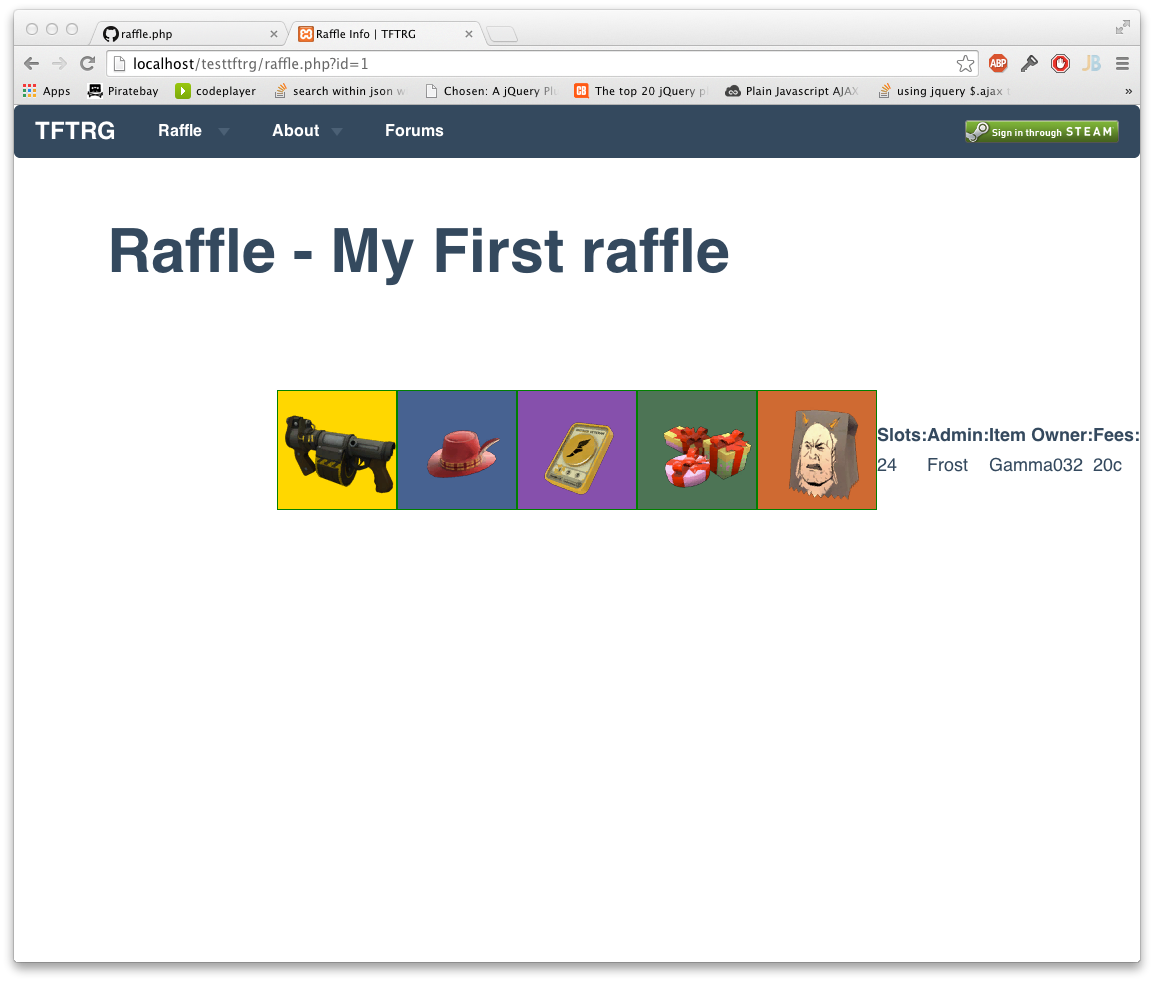Hello,
I am having a problem of bringing down my html table i don’t know what effecting that
Here is the problem
here is source
[php]<?php
$rid = $_GET[‘id’];
require(“template/template.php”);
require (‘steamauth/steamauth.php’);
require (‘function/functions.php’);
$main = new Main;
$con=mysqli_connect($main->host,$main->user,$main->pass,$main->db);
$query =“SELECT * FROM tstraffle WHERE rid=’”.$rid."’";
$result = mysqli_query($con,$query);
while($row = mysqli_fetch_array($result)){
showHeader("Raffle Info | TFTRG ","Raffle - ".$row[‘nameofraffle’]);
function getname($steamid){
$steamname ='';
$api_key = "4"; // Insert API Key here!
$urla = "http://api.steampowered.com/ISteamUser/GetPlayerSummaries/v0002/?key=" . $api_key;
$urlb = "&steamids=";
$urlc = $urla . $urlb;
$url = $urlc . $steamid;
$ch = curl_init();
curl_setopt( $ch, CURLOPT_URL, $url);
curl_setopt( $ch, CURLOPT_RETURNTRANSFER, true);
$content = curl_exec($ch);
curl_close($ch);
$content = json_decode($content, true);
$steamname = $content['response']['players'][0]['personaname'];
return $steamname;
}
?>
<style>
.side{
height: 10px;
width: 600px;
margin-left:auto;
margin-right:auto;
}
.boxed {
border: 1px solid green ;
width: 120px;
float: left;
height: 120px;
}
.q0
{
background-color: #B2B2B2; // Normal
}
.q1{
background-color:#FFD700; // unique
}
.q2
{
background-color: #476291; // vintage
}
.q3
{
background-color: #4D7455;// genuine
}
.q4
{
background-color: #CF6A32; // strange
}
.q5
{
background-color: #8650AC; // unususal
}
.q6
{
background-color: #38F3AB; // haunted
}
.q7
{
background-color:#AA0000; // collector's
}
.q8
{
background-color: #70B04A; // selfmade or community
}
.q9
{
background-color: #A50F79; // valve rocket launcher
}
</style>
'; echo "
| Slots: 24 | Admin: Frost | Item Owner: Gamma032 | Fees: 20c |
I want the table to come on next line how to do that
Thanks.