hopefully I’m not posting in the wrong place. First time here.
I was working on a school project and the formmail.php was given from the instructor is easy and works really good. The school ended so I signed up my own domain to save all the school works also to get more knowledge of how domain things work.
But the thing is, the formmail worked perfectly with the instructor’s domain/server after I transfered everything back to the server I signed up the formmail gives me two different errors randomly when submitting the formmail.
I know and remember I had to change this in the php file in order to work.
$referers = array(‘et4891.com’,‘hotmail.com’); I need to put in the domain in which I did but I still get the errors though. I have totally 0 knowledge about php so I searched up a bit on the net and lots were talking about changing the domain which of course I did but I still get the errors. Anyone able to give me a hand?
http://et4891.com/fpj/contact.html
The above is my own site with all the transfered files and so this contact page uses the formmail.php after filling the info and upon submitting I get either one of the errors below
Anyone able to give me a hand here with simple english instead I have no knowledge of php or programmings?
Thanks in advance

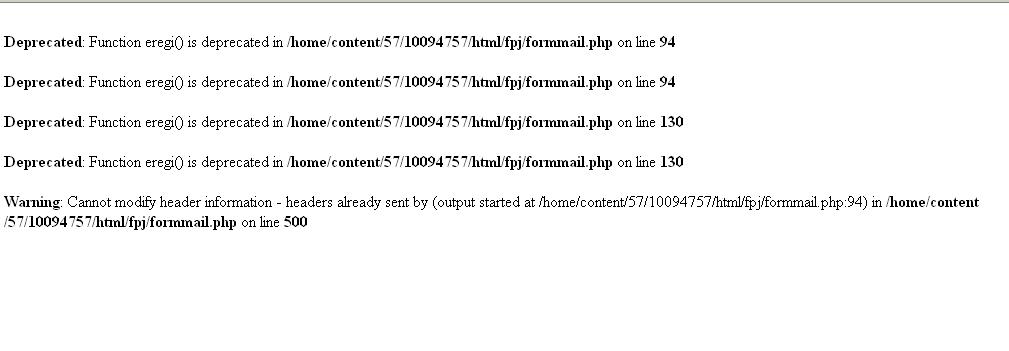


 As I mentioned… I submit the form and didn’t get any errors. So I wonder if this is a browser issue of some kind. There’s nothing in the code (that I can see) that would cause that script to fail.
As I mentioned… I submit the form and didn’t get any errors. So I wonder if this is a browser issue of some kind. There’s nothing in the code (that I can see) that would cause that script to fail.