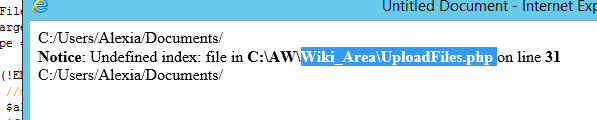Hello. I am trying to upload a file into my web site. From the main screen (mail_file.txt attached), when pushing the UPLOAD button, i call a function from do_upload.txt file (attached) which shold do the upload. But i get an errro UNDEFINED INDEX …
This is the line generating the errror
$fileName = basename($_FILES[“file”][“name”]);
I have tried several alternatives.
- without BASELINE, only $_FILES[“file”][“name”]
- $_FILES[‘file’][‘name’]
Not working.
What could be the issue. Any tips much appreciated. the files I am using have *.php extenison.
Best regards!