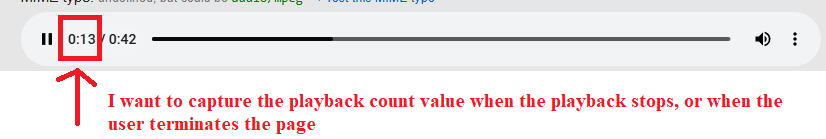I am using an mp3 audio player in a php script as follows
echo "<b><font color='red'>$pic1</b></font>";
}
?>
<br><br><audio controls preload='none'><source src="<?php echo $namehref;?>" type='audio/mp3' /></audio>
<?php
echo "<b><font color='blue'> ";
?>
I want to capture the playback value to a php variable so that I can save the variable embedded in a line with other variables
$click = $Date. " ". $namehref. " ". $country. " ". $city. " ". $region. " ". $playback_value;
and then send it to to a text file