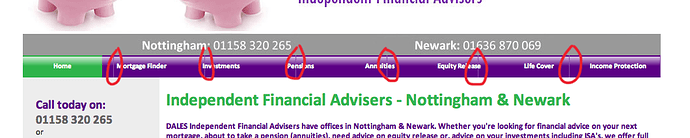Hi, thank you again.
I added your code in place of the existing code.
Not sure what you mean by ‘modify the block’.
As I said, this is all new to me.
The web address is http://www.pndales.co.uk
And the complete css code is as follows:
/* CSS Document */
html, body, div, span, applet, object, iframe, h2, h3, h4, h5, h6, p, blockquote, pre, a, abbr, acronym, address, big, cite, code, del, dfn, em, font, img, ins, kbd, q, s, samp, small, strike, strong, sub, sup, tt, var, dl, dt, dd, ol, fieldset, form, label, legend, table, caption, tbody, tfoot, thead, tr, th, td{
margin:0;
padding:0;
border:0;
outline:0;
font-weight:inherit;
font-style:inherit;
font-size:100%;
font-family:Calibri, Verdana, Arial, Helvetica, sans-serif;
vertical-align:baseline;
}
.warning {color: #CC0000; font-style:italic;}
.pleasenote {color: #5D0286; font-style:italic;}
div#preload {
display: none;
visibility: hidden;
}
#quotelink{
text-indent:10px;
height:30px;
line-height:30px;
font-weight:800;
background-image:url(…/images/quote_link.jpg);
}
#quotelink a:hover{
width:180px;
height:30px;
display:block;
background-image:url(…/images/quote_link_over.jpg);
text-decoration:none;
}
#green{
width:180px;
height:30px;
background-image:url(…/images/green_narrow.gif);
text-indent:10px;
display:block;
line-height:30px;
margin-bottom:15px;
}
#green a:hover{
width:180px;
display:block;
background-image:url(…/images/green_narrow_over.gif);
text-decoration:none;
}
#grey{
width:180px;
height:30px;
background-image:url(…/images/grey_narrow.gif);
text-indent:10px;
display:block;
line-height:30px;
margin-bottom:15px;
letter-spacing:inherit;
}
#grey a:hover{
width:180px;
display:block;
background-image:url(…/images/grey_narrow_over.gif);
text-decoration:none;
}
body{
\font-size:1em;
font-size:smaller;
font-family:Calibri, Verdana, Arial, Helvetica, sans-serif;
color:#333333;
text-align:left;
}
body a{
font-weight:900;
text-decoration:none;
color:#333333;
text-decoration:underline;
}
body a:hover{
font-weight:900;
color:#333333;
text-decoration:underline;
}
.hidden {
display: none;
}
#header{
background-image:url(…/images/index_new_header.jpg);
background-position:top left;
background-repeat:no-repeat;
height:242px;
display:block;
width:980px;
}
#header_mortgages{
background-image:url(…/images/mortgages_new_header.jpg);
background-position:top left;
background-repeat:no-repeat;
height:242px;
display:block;
width:980px;
}
#header_savings{
background-image:url(…/images/savings_new_header.jpg);
background-position:top left;
background-repeat:no-repeat;
height:242px;
display:block;
width:980px;
}
#header_pensions{
background-image:url(…/images/pensions_new_header.jpg);
background-position:top left;
background-repeat:no-repeat;
height:242px;
display:block;
width:980px;
}
#header_contact{
background-image:url(…/images/contact_new_header.jpg);
background-position:top left;
background-repeat:no-repeat;
height:242px;
display:block;
width:980px;
}
#header_protection{
background-image:url(…/images/protection_new_header.jpg);
background-position:top left;
background-repeat:no-repeat;
height:242px;
display:block;
width:980px;
}
.small{
font-size:.7em;
}
.small_white{
font-size:.7em;
color:#FFFFFF;
}
.small_white a{
color:#FFFFFF;
text-decoration:underline;
}
.small_white a:hover{
color:#FFFFFF;
text-decoration:underline;
}
.menu {
font-family:Calibri, Verdana, Arial, Helvetica, sans-serif;
width:976;
height:34px;
position:relative;
font-size:.9em;
z-index:102;
}
.menu ul li a, .menu ul li a:visited {
background-image:url(…/images/menu_purple2.gif);
display:block;
text-decoration:none;
color:#fff;
width:122px;
height:34px;
text-align:center;
color:#fff;
line-height:34px;
font-size:.9em;
overflow:hidden;
background-repeat:none;
padding-top: 0px;
}
.menu ul {padding:0; margin:0; list-style: none;}
.menu ul li {
float:left;
position:relative;
text-align:left;
width: 122;
}
.menu ul li ul {display: none;}
/* specific to non IE browsers */
.menu ul li:hover a {color:#fff; background-image:url(…/images/menu_purple_over.gif); background-repeat:repeat-x;}
.menu ul li:hover ul {display:block; position:absolute; top:34px; left:0; width:122px; color:#fff}
.menu ul li:hover ul li a.hide {
color:#ffffff;
}
.menu ul li:hover ul li:hover a.hide {
color:#FFFFFF;
}
.menu ul li:hover ul li ul {display: none;}
.menu ul li:hover ul li a {
display:block;
color:#fff;
background-image:url(…/images/menu_green_over.gif);
background-repeat:repeat-x;
opacity:0.8;
text-align:center;
font-size:.9em;
width:122px;
}
.menu ul li:hover ul li a:hover {background-image:url(…/images/menu_green_over.gif); background-repeat:repeat-x; opacity:1; color:#fff;}
.menu ul li:hover ul li:hover ul {display:block; position:absolute; left:125px; top:0;}
.menu ul li:hover ul li:hover ul.left {left:-125px;}
#selected{
background-image:url(…/images/menu_green.gif);
background-repeat:repeat-x;
}
#quote_box{
width:250px;
}
.testimonial{
font-style:italic;
font-weight:800;
}
#container{
width:980px;
background-image:url(…/images/main_background2.gif);
background-repeat:repeat-y;
}
#main{
width:960px;
top:20px;
height:auto;
background-image:url(…/images/main_background2.gif);
background-repeat:repeat-y;
}
#sidebar{
width:175px;
text-align:left;
float:left;
left:-10px;
position:relative;
padding-top:30px;
padding-left:10px;
padding-right:10px;
min-height:650px;
}
#column2{
width:750px;
text-align:left;
padding-left:15px;
float:left;
height:auto;
position:relative;
z-index:101;
}
#column3{
height:712px;
float:left;
position:relative;
width:234px;
background-color:#ececec;
z-index:100;
left: 10px;
}
.tel{
font-size:1.4em;
color:#FFFFFF;
font-weight:800;
}
.white{
color:#FFFFFF;
}
.white a{
color:#FFFFFF;
text-decoration:none;
}
.white a:hover{
color:#FFFFFF;
text-decoration:none;
}
.h1{
font-family:Calibri, Verdana, Arial, Helvetica, sans-serif;
text-align:left;
color:#33B551;
font-size:2em;
}
.h2{
font-family:Calibri, Verdana, Arial, Helvetica, sans-serif;
font-size:1em;
font-weight:bold;
color:#5D0286;
}
.h2 a:hover{
font-family:Calibri, Verdana, Arial, Helvetica, sans-serif;
font-size:1em;
font-weight:bold;
color:#5D0286;
text-decoration:underline;
}
.h3{
font-family:Calibri, Verdana, Arial, Helvetica, sans-serif;
font-size:1em;
color:#33B551;
font-weight:800;
}
.contact_placename{
font-family:Calibri, Verdana, Arial, Helvetica, sans-serif;
font-size:1.4em;
color:#33B551;
font-weight:800;
}
.contact_tel{
font-family:Calibri, Verdana, Arial, Helvetica, sans-serif;
font-size:1.2em;
color:#666666;
font-weight:800;
}
.quote_title{
font-size:1.5em;
color:#5D0286;
font-weight:900;
}
#footer{
text-align:left;
top:10px;
width:940px;
height:100px;
background-color:#999999;
clear:both;
padding:20px;
}
.grey_box{ background:#f7f7f7; width:auto;}
.gtop, .gbottom{display:block; background:#FFFFFF;}
.gtop b, .gbottom b{display: block; height: 1px; overflow: hidden; background:#f7f7f7;}
.g1{margin: 0 5px}
.g2{margin: 0 3px}
.g3{margin: 0 2px}
.g4{margin: 0 1px; height: 2px}