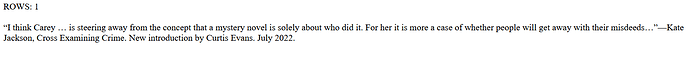Can someone please look at this code and tell me what I’m doing wrong? I have run phpinfo and it is all set to UTF-8, but my htmlentities aren’t converting.
<!DOCTYPE html>
<head>
<meta charset="UTF-8">
</head>
<html>
<body style="margin-left:50px">
<?php
$stringin="“I think Carey … is steering away from the concept that a mystery novel is solely about who did it. For her it is more a case of whether people will get away with their misdeeds…”—Kate Jackson, Cross Examining Crime. New introduction by Curtis Evans. July 2022.";
echo $stringin;
$new = htmlentities($stringin, ENT_QUOTES | ENT_DISALLOWED | ENT_SUBSTITUTE, "UTF-8");
echo "<br><br>new = ";
echo $new;
?>
</body>
</html>