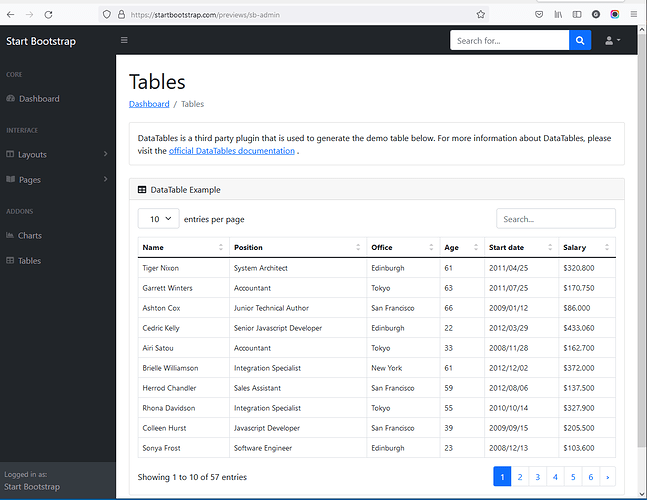Hello,
How to add multiple datatables in one page
window.addEventListener('DOMContentLoaded', event => {
// Simple-DataTables
// https://github.com/fiduswriter/Simple-DataTables/wiki
const datatablesSimple = document.getElementById('datatablesSimple');
if (datatablesSimple) {
new simpleDatatables.DataTable(datatablesSimple);
}
});
Thank you