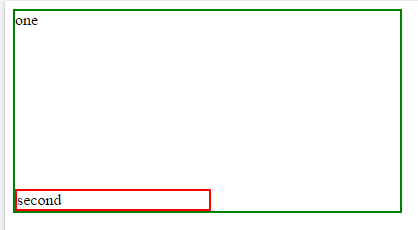Hi everyone,
My code consists of 2 elements. “One” is the ancestor and “second” is child.
I try to place “second” at the bottom of “one” in the middle of its’ width.
here is my code:
<!DOCTYPE html>
<html>
<head>
<style>
.one {
position:relative;
border: 2px solid green;
height: 200px;
width: 50%;
}
.second{
position: absolute;
border: 2px solid red;
width: 50%;
bottom: 0;
margin: auto;
}
</style>
</head>
<body>
<div class="one">one
<div class="second">second<div>
</div>
</body>The attached screenshot displays the result: “second” is placed at the bottom of “one” but fails to be at its’ middle.
Could anyone tell me why?>
Thanks.