Here is all of my css code for pc media
@media only screen and (min-width: 1000px) {
/*My Code*/
.main-wrapper {
margin: 0 auto;
width: 2000px;
}
div.sharp {
font-size: 150px;
position: relative;
bottom: 50px;
}
div.natural {
font-size: 150px;
position: relative;
left: 550px;
bottom: 150px;
}
div.flat {
font-size: 150px;
position: relative;
right: 500px;
top: 600px;
}
div.treble_clef {
font-size: 100px;
position: relative;
right: 400px;
bottom: 400px;
}
div.crotchet_rest {
font-size: 100px;
position: relative;
left: 400px;
bottom: 500px;
}
div.crotchet {
font-size: 100px;
position: relative;
top:200px;
bottom: 100px;
}
div.minim {
font-size: 100px;
position: relative;
right: 400px;
bottom: 50px;
}
div.quaver {
font-size: 100px;
position: relative;
left: 400px;
bottom: 150px;
}
div.trumpet {
font-size: 100px;
position: relative;
top: 100px;
right: 400px;
}
div.guitar {
font-size: 100px;
position: relative;
}
div.drum {
font-size: 100px;
position: relative;
left: 400px;
bottom: 100px;
}
div.level1_staff {
font-size: 100px;
position: relative;
top: 100px;
right: 400px;
}
div.level1_quavers {
font-size: 100px;
position: relative;
}
div.level1_demi {
font-size: 100px;
position: relative;
left: 400px;
bottom: 100px;
}
div.level2_semiquaver {
font-size: 100px;
position: relative;
top: 100px;
right: 400px;
}
div.level2_crotchet {
font-size: 100px;
position: relative;
}
div.level2_minim {
font-size: 100px;
position: relative;
left: 400px;
bottom: 100px;
}
div.level3_repeat {
font-size: 100px;
position: relative;
top: 100px;
right: 400px;
}
div.level3_fermata {
font-size: 100px;
position: relative;
}
div.level3_crescendo {
font-size: 100px;
position: relative;
left: 400px;
bottom: 100px;
}
div.return {
text-align: center;
top: 400px;
font-size: 30px;
position: relative;
}
div.update_heading h2 {
text-decoration: underline;
text-align: center;
}
div.update_text h3 {
font-size: 16px;
line-height: 40px;
position: relative;
bottom: 300px;
}
div.update_heading2 h2 {
text-decoration: underline;
text-align: center;
position: relative;
bottom: 300px;
}
div.update_text2 h3 {
font-size: 16px;
line-height: 40px;
position: relative;
bottom: 600px;
}
div.update_heading3 h2 {
text-decoration: underline;
text-align: center;
position: relative;
bottom: 600px;
}
div.update_text3 h3 {
font-size: 16px;
line-height: 40px;
position: relative;
bottom: 900px;
}
div.update_text hr {
border: solid 1px black;
position: relative;
bottom: 300px;
}
div.update_text2 hr {
border: solid 1px black;
position: relative;
bottom: 600px;
}
div.update_form {
position: relative;
bottom: 900px;
line-height: 50px;
}
div.update_buttons {
position: relative;
bottom: 800px;
}
div.information {
display: inline-block;
font-size: 16px;
font-weight: bold;
text-decoration: underline;
}
.profile_picture {
position: relative;
top: 30px;
left: 50px;
bottom: 50px;
width: 100px;
height: 60px;
}
.default_picture {
position: relative;
top: 30px;
left: 50px;
bottom: 50px;
width: 100px;
height: 60px;
}
.star1 {
display: inline-block;
color:black;
}
.star2 {
display:none;
}
div.review {
font-family: "brush script mt", cursive;
font-size: 25pt;
line-height: 35px;
width: 700px;
position: relative;
top: 3000px;
margin-left: auto;
margin-right: auto;
margin-top: 40px;
}
.pc101 {
position: absolute;
top: 400px;
left: 700px;
width: 402px !important;
height: 116px !important;
font-family: 'Lobster', cursive;
font-family: 'Great Vibes', cursive;
font-family: 'Monoton', cursive;
font-family: 'Orbitron', sans-serif;
}
.snoopy {
position: relative;
bottom: 100px;
left: 80px;
width: 300px;
height: 200px;
}
.clearfix::after {
content: "";
clear: both;
display: table;
}
.float.left{
float:left;
}
.float.right {
float:right;
}
div.services_main {
position: relative;
top: 800px;
text-align: center;
font-size: 50px;
font-weight: bold;
font-color: #008B8B;
}
div.services {
position: relative;
top: 1000px;
left: 100px;
text-align: center;
font-size: 50px;
font-weight: bold;
}
div.container {
background-color: black;
max-width: 2000px;
padding: 0 30px;
margin: 0 auto;
border: 1px solid #000000;
box-sizing: border-box;
}
footer {
display:block;
width: 100%;
}
footer div.copyright {
position: relative;
top: 8000px;
display: block;
width: 100%;
background-color: #000000;
padding: 20px 0;
}
footer div.copyright div.text {
color: #ffffff;
text-transform: uppercase;
font-weight: bold;
font-size: 14px;
margin-top: 10px;
}
footer div.copyright ul.links {
margin: 0;
padding: 0;
display: inline-block;
}
footer div.copyright li {
margin: 0;
padding: 0;
display: inline-block;
list-style: none
}
footer div.copyright li a{
color : #ffffff;
font-size: 24px;
margin-left: 10px;
}
div.first {
position:relative;
bottom: 300px;
line-height: 100px;
}
div.title h1{
position: absolute;
left: 700px;
top: 700px;
line-height: 100px;
font-family: 'Aldrich', sans-serif;
font-family: 'Mr Dafoe', cursive ;
font-size: 50px;
}
div.header_title h1{
font-family: 'Aldrich', sans-serif;
font-family: 'Mr Dafoe', cursive ;
font-size: 50px;
}
div.heading h2{
text-align: center;
line-height: 5px;
}
.form {
position: relative;
bottom: 200px;
}
div.newsletters {
font-family: 'Lobster', cursive;
font-family: 'Great Vibes', cursive;
font-size: 30px;
color: #8A2BE2;
}
div.music {
position: relative;
bottom: 50px;
top: 100px;
left: 200px;
}
a {
text-decoration: none;
}
h3 {
text-align: center;
font-weight: bold;
font-size: 40px;
}
h2 {
text-align: left ;
font-weight: bold;
font-size: 20px;
line-height: 80px;
}
h1 {
text-align: center;
margin-top: 40px;
font-size: 40px;
text-decoration: underline;
}
div.heading {
text-align: center !important;
font-size: 20px;
}
body {
background-color: #ccc;
}
header nav {
width: 100%;
height: 150px;
background-color: #F0F8FF;
}
header nav ul {
float: left;
}
header nav ul li {
float: left;
list-style:none;
position: relative;
padding-top: 50px
}
header nav ul li a{
font-family: arial;
font-size: 14px;
color: #111;
font-weight: bold;
display: block;
padding: 22px 8px;
text-decoration: none;
}
header nav ul li ul{
display: none;
position: absolute;
background-color: #F0F8FF;
padding: 14px;
border-radius: 0px 0px 4px 4px;
}
header nav ul li:hover ul{
display: block;
}
header nav ul li ul li {
width: 200px;
border-radius: 4px;
}
header nav ul li ul li a {
padding: 5px 14px;
}
header nav ul li ul li a:hover {
background-color: #f3f3f3;
}
table {
padding-top: 50px;
padding-left: 100px;
}
td, th {
text-align: center;
border: solid 1px black;
background-color: #00ccff;
line-height: 30px;
}
.main-container {
padding-top: 40px;
}
.main-container h3 {
font-family: arial;
font-size: 40px;
color: #111;
line-height: 50px;
text-align:center;
text-decoration: none;
}
.main-container h2 {
font-family: arial;
font-size: 30px;
color: #111;
line-height: 50px;
text-align:center;
}
.main-container h1 {
font-family: arial;
font-size: 70px;
color: #111;
line-height: 50px;
text-align:justify;
margin: 0 auto;
width: 30em;
}
.main-container img {
display: block;
margin-left: auto;
margin-right: auto;
width: 50%;
height: 500px;
}
.paypal {
margin-top: 100px;
color: blue;
line-height: 50px;
}
/*signup.php styling*/
p {
text-align: center;
}
div.error {
color: red;
position: relative;
bottom: 2500px;
left: 900px;
}
div.success {
color: green;
position: relative;
bottom: 2500px;
left: 900px;
}
.signup-form {
width:400px;
margin: 0 auto;
padding-top: 30px;
}
.signup-form input{
width: 100%;
height: 40px;
padding: 0px 5%;
margin-bottom: 4px;
border:none;
background-color: #fff;
font-family: arial;
font-size: 16px;
color: #111;
line-height: 40px;
}
.signup-form button{
display:block;
margin: 0 auto;
width: 70%;
height: 40px;
border:none;
background-color: #222;
font-family: arial;
font-size: 16px;
color: #fff;
cursor:pointer;
}
.signup-form button:hover{
background-color: #111;
}
header .nav-login {
float:right;
position: relative;
bottom: 10px;
}
header .nav-login form{
float:left;
padding-top: 40px;
}
header .nav-login form input{
float:left;
width: 110px;
height: 40px;
margin-right: 10px;
border:none;
background-color: #ccc;
font-family: arial;
font-size: 14px;
color: #111;
line-height: 20px;
}
header .nav-login form button{
float:left;
width: 60px;
height: 30px;
margin-right: 10px;
border:none;
background-color: #FFF8DC;
font-family: arial;
font-size: 14px;
color: #111;
cursor:pointer;
}
header .nav-login form button:hover{
background-color: #ccc;
}
header .nav-login a{
display: block;
width: 60px;
height: 60px;
border:none;
float:left;
background-color: #fff;
font-family: arial;
font-size: 16px;
color: #111;
line-height: 63px;
cursor:pointer;
}
textarea {
width: 300px;
height: 150px;
}
.service1 {
width: 298px;
border: 1px solid #c1c1c1;
margin: 20px 50px;
padding: 0 5x;
float: left;
}
.service1 > p {
font-size: 20px;
color: #000000;
max-width: 250px;
padding-top: 30px;
text-align: center;
}
.services {
width: 1500px;
margin: 0 auto;
padding-left: 20px;
}
.services h1 {
font-size: 50px;
font-weight: bold;
background-color: #c1c1c1;
color: #000000;
padding: 10px 0;
}
div.image {
max-width: 200px
margin: 15px 0 0 0;
padding-top: 30px;
}
div.services_main {
text-align: center;
font-size: 40px;
color: #6495ED;
margin: 100px 0 50px 0;
}
div.image:hover {
opacity: 0.2;
max-width: 200px;
margin-top: 15px;
}
div.down {
padding-left: 50px;
}
.instruction {
font-weight: bold;
font-size: 50px;
font-color: blue;
}
#del-countdown {
width: 850px;
margin: 15% auto;
}
#clock span {
float: left;
text-align: center;
font-size: 84px;
margin: 0 2.5%;
color: #fff;
padding: 20px;
margin-top: 50px;
width: 20%;
border-radius: 20px;
box-sizing: border-box;
}
#clock span:nth-child(1) {
background: #fa5559;
}
#clock span:nth-child(2) {
background: #26c2b9;
}
#clock span:nth-child(3) {
background: #f6bc58;
}
#clock span:nth-child(4) {
background: #2dcb74;
}
#clock:after {
content: "";
display: block;
clear: both;
}
#units span {
float: left;
width: 25%;
text-align: center;
margin-top: 30px;
color: #ddd;
text-transform: uppercase;
font-size: 13px;
letter-spacing: 2px;
text-shadow: 1px 1px 1px rgba(10,10,10,0.7);
}
div.timer {
margin: 15% auto;
text-align:center;
}
#buttons {
position: relative;
left: 200px;
}
div.timer_display {
font-family: 'Lobster', cursive;
font-size: 40px;
color: blue;
padding-top: 100px;
}
}

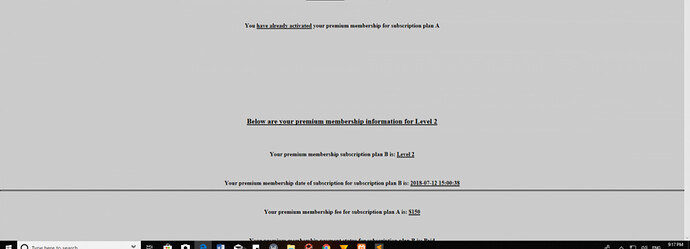
 But, that is just a suggestion.
But, that is just a suggestion. sorry if I wasn’t clear enough! This way we can figure out if your problem lies within overruling CSS rules or within your HTML structure.
sorry if I wasn’t clear enough! This way we can figure out if your problem lies within overruling CSS rules or within your HTML structure.