Hi,
I’m a complete beginner regarding PHP btw.
I’m using a plugin in wordpress, that after you enter in a form, basically there’s a pop up box that supplies you with a link, and the popup box has a little “OK” button at the button to close it. I just want to have the OK button not display, forcing the user to click on the link.
I tried to solve this myself, but I have no clue what I’m doing. Your help would greatly be appreciated.

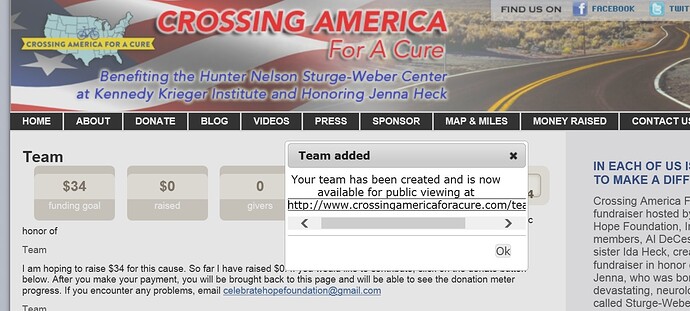
 Ok, so what was the original message???
Ok, so what was the original message???