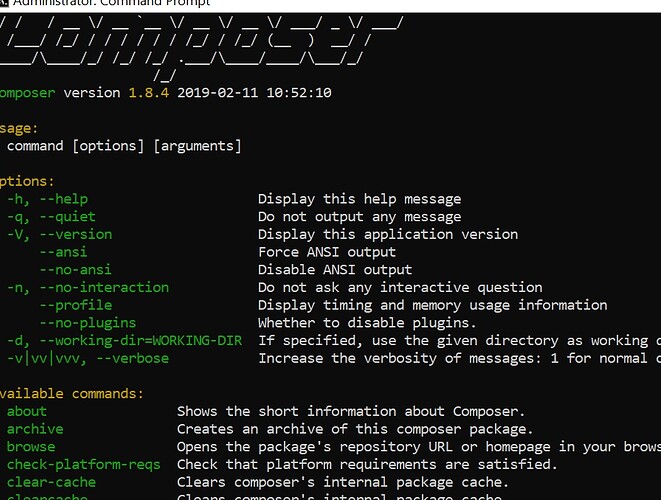Hi,
I am trying to install composer for PHP.
However while trying to check if the installation is working correctly via CMD I get a message that it’s not.
I am using the following “php composer.phar” in CMD.
I made a video showing the stages that I am going through in order to install composer and the error I am receiving.
You can watch the video at the following link:
https://drive.google.com/file/d/1LXzQgHgij1NT21CPH-dqnYag_617Jds5/view?usp=sharing
What am I doing wrong?
Thank you for your help and have a nice day.