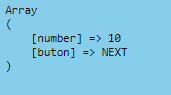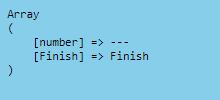Hi i want to delete info by click a button. When i push the buutton it just refresh the page.
require_once("connect.php");
if (isset($_POST['buton']))
{ $tablenumber=$_POST['number'];
if (isset($_POST['Finish']))
{ $sql3=" DELETE FROM orders WHERE table_number=$tablenumber;";
$quer3=mysqli_query($conn,$sql3)or die ('error sql');
}
$sql="SELECT orders.code,menu.name,orders.count,menu.price, orders.count*menu.price as Total
FROM orders,menu WHERE table_number=$tablenumber and orders.code=menu.code";
$quer=mysqli_query($conn,$sql)or die ('error sql');
$num=mysqli_num_rows($quer);
$sql2="SELECT SUM(orders.count*menu.price) as TotalPrice
FROM orders,menu WHERE table_number=$tablenumber and orders.code=menu.code";
$quer2=mysqli_query($conn,$sql2)or die ('error sql2');
}
?>
<html>
<form action="login.php" method="post">
<span style="display:flex; justify-content:flex-end; width:100%; padding:0;">
<input type="submit" value="Exit"/>
</form>
</span>
<style>
body {background-color: #87CEEB;}
</style>
<head>
<title>Factura</title>
<!---<meta charset="UTF-8">
<meta name="viewport" content="width=device-width, initial-scale=1.0">
<link rel="stylesheet" href="dff.css"/> !--->
</head>
<body>
<form id="frmFactura" action="<?php echo $_SERVER["PHP_SELF"]; ?>" method="POST">
<div id="cabeceraFactura">
<br>
<SELECT NAME="number" size="1">
<option value="---">---</option>
<?php
for($i=1;$i<=20;$i++)
{ echo "<option value=".$i.">".$i."</option>";}
?>
</SELECT>
<input type='submit' name='buton' value="NEXT"/>
</div>
<br>
<table id ="detalle" border="2" width="3" cellspacing="2" cellpadding="1">
<thead>
<tr>
<th>Name</th>
<th>Count</th>
<th>Unit price</th>
<th>Total</th>
</tr>
</thead>
<tbody>
<?php
if(isset($_POST['buton']))
{ while ($resul=mysqli_fetch_array($quer) )
{ echo '
<tr>
<td><input class="descrip" type="text" name="naimenovanie" value="'.$resul["name"].'" disabled=""/></td>
<td><input class="cant" type="text" name="kolichestvo" value="'.$resul["count"].'" disabled=""/></td>
<td><input class="vunit"type="text" name="cena" value="'.$resul["price"].'" disabled=""/></td>
<td><input class="totPro" type="text" name="obstho" value="'.$resul["Total"].'" disabled=""/></td>
</tr>
';
}
}
?>
</tbody>
</table>
<br>
<div class="Resultados">
<table border="2" width="3" cellspacing="2" cellpadding="1">
<tr>
<td><label id="lbl">TotalPrice</label></td>
<?php
if(isset($_POST['buton'])) $resul2=mysqli_fetch_array($quer2);
?>
<td><input class="totPro" type ="text" value="<?php if(isset($_POST['buton']))
echo $resul2['TotalPrice'];?>" disabled=""/> </td>
</tr>
</table>
<br>
<button onclick="window.print()" width="200">Print </button>
<input type="submit" name= "Finish" value = "Finish">
</div>
</form>
This is the code so when I push the button Finish in theory should delete all orders on the table in DB. I even try with checkbox the same result.