Hello,
The following code creates a zip archive with the complete file
But it adds reverse slash at the beginning of the files
What adds this backslash?
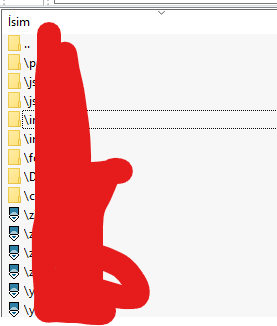
$zip = new ZipArchive();
if ($zip->open($destination, ZIPARCHIVE::CREATE)) {
$source = realpath($source);
global $zipyorumadizinadi;
$zip->setArchiveComment($zipyorumadizinadi);
if (is_dir($source)) {
$iterator = new RecursiveDirectoryIterator($source);
$iterator->setFlags(RecursiveDirectoryIterator::SKIP_DOTS);
$files = new RecursiveIteratorIterator($iterator, RecursiveIteratorIterator::SELF_FIRST);
foreach ($files as $file) {
$file = realpath($file);
if (is_dir($file)) {
$zip->addEmptyDir(str_replace($source . '', '', $file . ''));
} else if (is_file($file)) {
$zip->addFromString(str_replace($source . '', '', $file), file_get_contents($file));
}
}
} else if (is_file($source)) {
$zip->addFromString(basename($source), file_get_contents($source));
}
}

