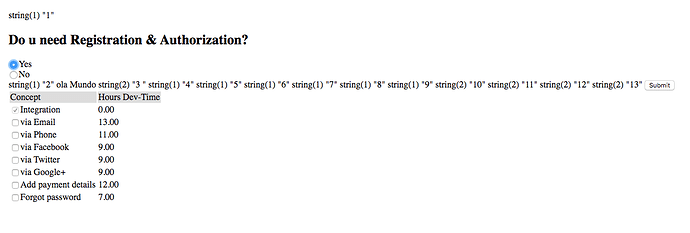<!DOCTYPE html>
<html lang="es">
<head>
<title> App Presupuesto</title>
<meta charset="utf-8">
<style>
.container{
padding:20px;
}
select{
font-size:16px;
padding: 4px 8px;
color: #666;
margin-right:20px;
}
select:last-child{
margin-right: 0;
}
</style>
<script src="js/jquery-3.4.1.js"></script>
<script>
$(document).ready(function(){
$('#type').on('change', function(){
var typeID = $(this).val();
if(typeID){
$.ajax({
type:'POST',
url:'ajaxData.php',
data:'type_id='+typeID,
success:function(html){
$('#module').html(html);
}
});
}else{
$('#module').html('<option value="">Select Type First</option>');
}
});
});
</script>
<script>
$(document).ready(function(){
$("input[type='radio']").click(function(){
var registration = $('input[name="registration"]:checked').val();
if(registration){
if(registration=="yes")
$('#selectregis').show();
else
$('#selectregis').hide();
}
});
});
</script>
<link href="https://cdn.jsdelivr.net/npm/[email protected]/dist/css/select2.min.css" rel="stylesheet" />
<script src="https://cdn.jsdelivr.net/npm/[email protected]/dist/js/select2.min.js"></script>
<script src="js/select2.js"></script>
</head>
<body>
<div class="container">
<?php
$type = $_POST['type'];
include_once 'dbConfig.php';
$selecao = "SELECT DISTINCT module.module, concept.module_id FROM concept, module WHERE module.module_id = concept.module_id AND FIND_IN_SET('" . $type . "', concept.type_id)";
$result = $db->query($selecao) or die($db->error);
?>
<form action="view.php" method="POST">
<?php while ($row = $result->fetch_array()) { ?>
<?php var_dump($row['module_id']) ?>
<?php switch ($row['module_id']) {
case 1 : ?>
<h2> Do u need Registration & Authorization? </h2>
<div id='div_container'>
<input type="radio" name="registration" value="yes">Yes<br/>
<input type="radio" name="registration" value="no">No<br/>
</div>
<div id="selectregis" style="display: none">
<?php
$consulta = "SELECT concept.concept, hours_dev_time , concept.required FROM concept, module WHERE module.module_id = concept.module_id AND FIND_IN_SET('Registration & Authorization', module.module) > 0 AND concept.type_id = 1 AND concept.platform_id = 1";
if ($resultado = $db->query($consulta)) {?>
<table class="table">
<tr bgcolor="#ddd">
<td>Concept</td>
<td>Hours Dev-Time</td>
</tr>
<?php while ($row = $resultado->fetch_assoc()) { ?>
<tr>
<td><input type="checkbox" name="concept[]" <?php if ($row['required'] == 1) { echo "checked disabled"; } ?> value="<?php $row['concept'] ?>"><?php echo $row['concept'] ?><br/>
<td><?php echo $row['hours_dev_time'] ?><br/>
</tr>
<?php
}
$resultado->free();
} ?>
</div>
<?php break;
case 2 : ?>
<?php echo "ola"; ?>
<?php echo "Mundo"; ?>
<?php break;
} }?>
<input type="submit" value="Submit">
</form>
</div>
</body>
</html>
When i run the code it shows like this