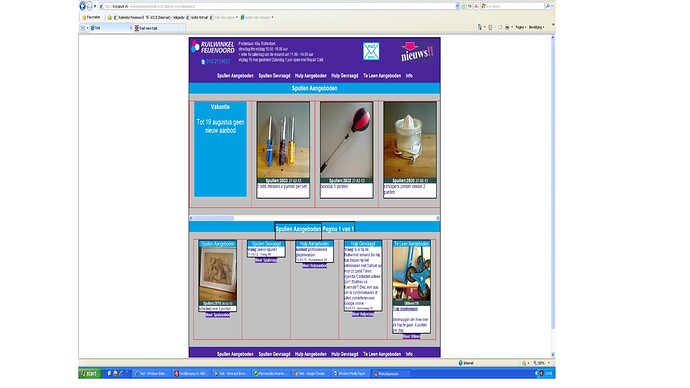I have this two functions :
[php]function setServTitel() {
extract($GLOBALS);
if(!isset($_GET[‘service’]))
$_GET[‘service’] = “Spulaanbod”;
switch($_GET['service'])
{
case "Spulaanbod": echo "<h2>Spullen Aangeboden</h2>";break;
case "Spulgevraagd": echo "<h2>Spullen Gevraagd</h2>";break;
case "Hulpaanbod": echo "<h2>Hulp Aangeboden</h2>";break;
case "Hulpgevraagd": echo "<h2>Hulp Gevraagd</h2>";break;
case "Leenaanbod": echo "<h2>Te Leen Aangeboden</h2>";break;
case "Info":echo "<h2>Info</h2>";break;
}
}[/php]
and :
[php]function setPages() {
extract($GLOBALS);
if(!isset($_GET['page']))
$_GET['page'] = 1;
switch($_GET['service'])
{
case "Spulaanbod": $result = $db->query("SELECT COUNT(*) AS Aantal FROM AanbodSpul;");break;
case "Spulgevraagd": $result = $db->query("SELECT COUNT(*) AS Aantal FROM Vraag;");break;
case "Hulpaanbod": $result = $db->query("SELECT COUNT(*) AS Aantal FROM DienstenA;");break;
case "Hulpgevraagd": $result = $db->query("SELECT COUNT(*) AS Aantal FROM DienstenV;");break;
case "Leenaanbod": $result = $db->query("SELECT COUNT(*) AS Aantal FROM Uitleen;"); break;
}
foreach($result as $row)
{ extract($row); }
$pages = ceil($Aantal/24);
echo "<h2>Pagina ".$_GET['page']." van $pages</h2>";
}[/php]
I use these functions in the following code :
[php]
| ";setServTitel(); echo" | "; setPages(); echo" |
But as you can see in the picture the table-cell overlaps the boundary of the service div (blue one).
I have tried to center it but it doens’nt work.
http://expopunt.nl//.kwikweb/paginas/indexbody.php
What could be the problem ?
Thanks in advance