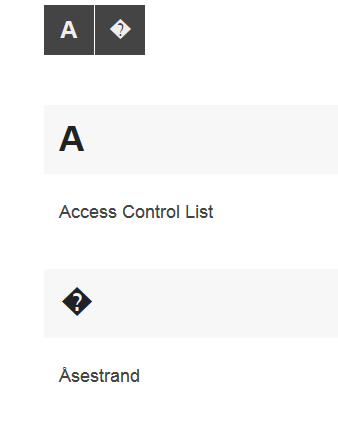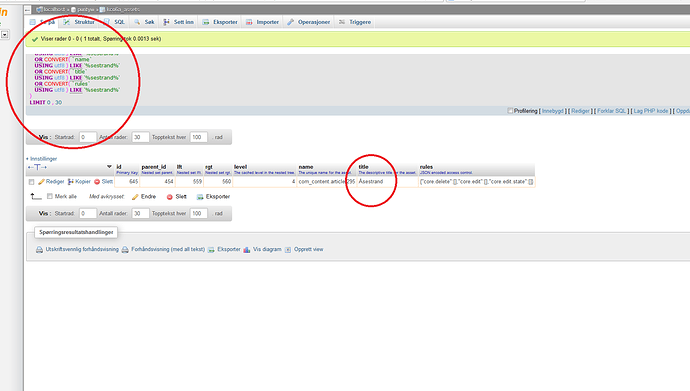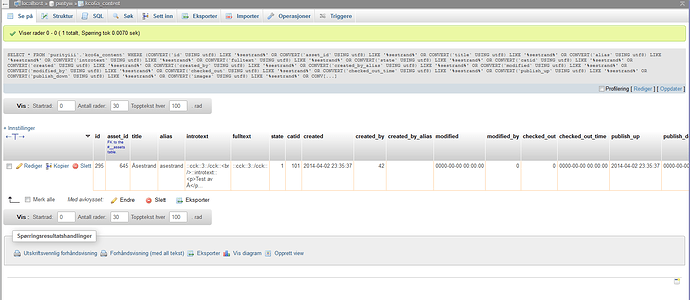Yeah, thats where I lack experience 8) Call me whatever you wan’t, but don’t tell me I’m a coder, lol.
I checked phpmyadmin, and it use utf8_general_ci. I did enable debug in joomla, but the result is totaly off for me… Lol… I’ll post the most interesting strings, cause I don’t know if those relate to the problem at hand.
NO INDEX KEY COULD BE USED … This is repeated 5-6 times throughout the log. Nothing else.
I’m totally blank… Lol…
1 SIMPLE kco6a_languages ALL NULL **NO INDEX KEY COULD BE USED** NULL NULL 1 100.00 Using where; **Using filesort**
**Explain**
id select_type table type possible_keys key key_len ref rows filtered Extra
1 PRIMARY s const PRIMARY,idx_left_right PRIMARY 4 const 1 100.00 Using temporary; **Using filesort**
1 PRIMARY c ALL cat_idx,idx_access,idx_left_right **NO INDEX KEY COULD BE USED** NULL NULL 71 38.03 Using where
1 PRIMARY <derived2> ref <auto_key0> <auto_key0> 4 purityiii.c.id 10 100.00 Using where; Not exists; Using index
1 PRIMARY i ref idx_state,idx_catid idx_catid 4 purityiii.c.id 4 100.00 Using where
2 DERIVED parent range cat_idx,idx_left_right cat_idx 53 NULL 2 100.00 Using index condition; Using temporary; **Using filesort**
2 DERIVED cat index PRIMARY,cat_idx,idx_access,idx_checkout,idx_path,idx_left_right,idx_alias,idx_language idx_left_right 8 NULL 71 100.00 Using where; Using index; Using join buffer (Block Nested Loop)
**Profile**
**Call Stack**
**Explain**
id select_type table type possible_keys key key_len ref rows filtered Extra
1 PRIMARY c const PRIMARY,idx_access PRIMARY 4 const 1 100.00 Using temporary; **Using filesort**
1 PRIMARY a ref idx_access,idx_catid idx_catid 4 const 87 100.00 Using where
1 PRIMARY fp eq_ref PRIMARY PRIMARY 4 purityiii.a.id 1 100.00 Using where; Using index
1 PRIMARY ua ALL PRIMARY **NO INDEX KEY COULD BE USED** NULL NULL 6 83.33 Using where; Using join buffer (Block Nested Loop)
1 PRIMARY uam eq_ref PRIMARY PRIMARY 4 purityiii.a.modified_by 1 100.00 Using where
1 PRIMARY parent const PRIMARY PRIMARY 4 const 1 100.00 Using where
1 PRIMARY v ALL PRIMARY **NO INDEX KEY COULD BE USED** NULL NULL 1 100.00 Using where; Using join buffer (Block Nested Loop)
1 PRIMARY <derived2> ref <auto_key0> <auto_key0> 4 const 10 100.00 Using where; Using index
2 DERIVED parent range cat_idx,idx_left_right cat_idx 53 NULL 2 100.00 Using index condition; Using temporary; **Using filesort**
2 DERIVED cat index PRIMARY,cat_idx,idx_access,idx_checkout,idx_path,idx_left_right,idx_alias,idx_language idx_left_right 8 NULL 71 100.00 Using where; Using index; Using join buffer (Block Nested Loop)
**Profile**
**Call Stack**

 I figured, well, I gotta lern PHP but not in the middle of a project. Therefore I ask you kindly… Can you please help me with adding æ Æ, ø Ø and å Å to my “glossary” page? —> http://aakk.brandkom.no/index.php/aakk/new-layouts/glossary
I figured, well, I gotta lern PHP but not in the middle of a project. Therefore I ask you kindly… Can you please help me with adding æ Æ, ø Ø and å Å to my “glossary” page? —> http://aakk.brandkom.no/index.php/aakk/new-layouts/glossary