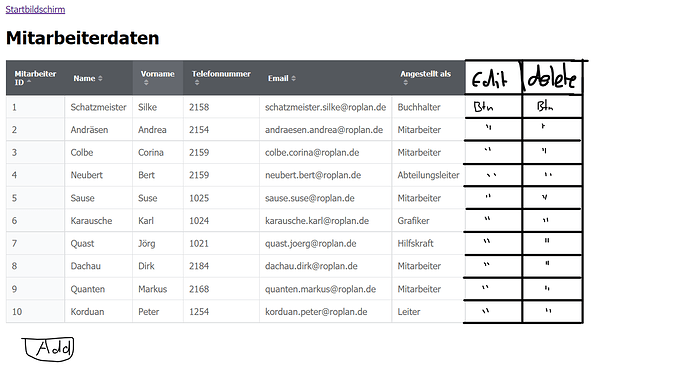Hi guys,
i have something to finish for my school 
I have a code who displays the data as table, from mysql database.
Now the only thing which is missing now is a delete button at the ned of the row, a edit button at the end of the row and a button at the end, to add new data.
I would be very glad and thankfull if you could help me (btw, english is not my native language)
Here is the code i have:
<?php
include('adminHeader.php');
// Below is optional, remove if you have already connected to your database.
$mysqli = mysqli_connect('localhost', 'root', '', 'firma');
// For extra protection these are the columns of which the user can sort by (in your database table).
$columns = array('person_id','name','vorname');
// Only get the column if it exists in the above columns array, if it doesn't exist the database table will be sorted by the first item in the columns array.
$column = isset($_GET['column']) && in_array($_GET['column'], $columns) ? $_GET['column'] : $columns[0];
// Get the sort order for the column, ascending or descending, default is ascending.
$sort_order = isset($_GET['order']) && strtolower($_GET['order']) == 'desc' ? 'DESC' : 'ASC';
// Get the result...
if ($result = $mysqli->query('SELECT * FROM mitarbeiter ORDER BY ' . $column . ' ' . $sort_order)) {
// Some variables we need for the table.
$up_or_down = str_replace(array('ASC','DESC'), array('up','down'), $sort_order);
$asc_or_desc = $sort_order == 'ASC' ? 'desc' : 'asc';
$add_class = ' class="highlight"';
?>
<!DOCTYPE html>
<html>
<head>
<title>PHP & MySQL Table Sorting by CodeShack</title>
<meta charset="utf-8">
<link rel="stylesheet" href="https://use.fontawesome.com/releases/v5.3.1/css/all.css" integrity="sha384-mzrmE5qonljUremFsqc01SB46JvROS7bZs3IO2EmfFsd15uHvIt+Y8vEf7N7fWAU" crossorigin="anonymous">
<style>
html {
font-family: Tahoma, Geneva, sans-serif;
padding: 10px;
}
table {
border-collapse: collapse;
width: 500px;
}
th {
background-color: #54585d;
border: 1px solid #54585d;
}
th:hover {
background-color: #64686e;
}
th a {
display: block;
text-decoration:none;
padding: 10px;
color: #ffffff;
font-weight: bold;
font-size: 13px;
}
th a i {
margin-left: 5px;
color: rgba(255,255,255,0.4);
}
td {
padding: 10px;
color: #636363;
border: 1px solid #dddfe1;
}
tr {
background-color: #ffffff;
}
tr .highlight {
background-color: #f9fafb;
}
</style>
</head>
<body>
<h1>Mitarbeiterdaten</h1>
<table>
<tr>
<th><a href="adminMitarbeiterdaten.php?column=person_id&order=<?php echo $asc_or_desc; ?>">Mitarbeiter ID<i class="fas fa-sort<?php echo $column == 'person_id' ? '-' . $up_or_down : ''; ?>"></i></a></th>
<th><a href="adminMitarbeiterdaten.php?column=name&order=<?php echo $asc_or_desc; ?>">Name<i class="fas fa-sort<?php echo $column == 'name' ? '-' . $up_or_down : ''; ?>"></i></a></th>
<th><a href="adminMitarbeiterdaten.php?column=vorname&order=<?php echo $asc_or_desc; ?>">Vorname<i class="fas fa-sort<?php echo $column == 'vorname' ? '-' . $up_or_down : ''; ?>"></i></a></th>
<th><a href="adminMitarbeiterdaten.php?column=tel&order=<?php echo $asc_or_desc; ?>">Telefonnummer<i class="fas fa-sort<?php echo $column == 'tel' ? '-' . $up_or_down : ''; ?>"></i></a></th>
<th><a href="adminMitarbeiterdaten.php?column=email&order=<?php echo $asc_or_desc; ?>">Email<i class="fas fa-sort<?php echo $column == 'email' ? '-' . $up_or_down : ''; ?>"></i></a></th>
<th><a href="adminMitarbeiterdaten.php?column=stellung&order=<?php echo $asc_or_desc; ?>">Angestellt als<i class="fas fa-sort<?php echo $column == 'stellung' ? '-' . $up_or_down : ''; ?>"></i></a></th>
</tr>
<?php while ($row = $result->fetch_assoc()): ?>
<tr>
<td<?php echo $column == 'person_id' ? $add_class : ''; ?>><?php echo $row['person_id']; ?></td>
<td<?php echo $column == 'name' ? $add_class : ''; ?>><?php echo $row['name']; ?></td>
<td<?php echo $column == 'vorname' ? $add_class : ''; ?>><?php echo $row['vorname']; ?></td>
<td<?php echo $column == 'tel' ? $add_class : ''; ?>><?php echo $row['tel']; ?></td>
<td<?php echo $column == 'email' ? $add_class : ''; ?>><?php echo $row['email']; ?></td>
<td<?php echo $column == 'stellung' ? $add_class : ''; ?>><?php echo $row['stellung']; ?></td>
</tr>
<?php endwhile; ?>
</table>
</body>
</html>
<?php
$result->free();
}
?>