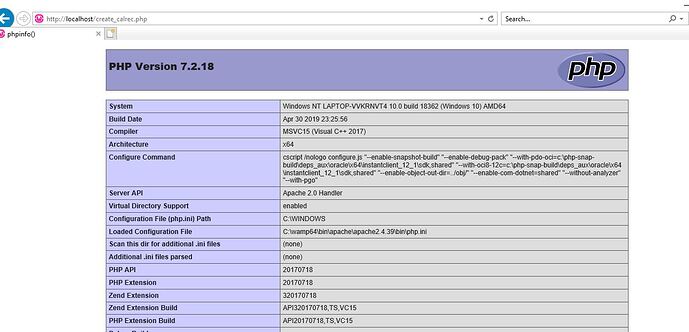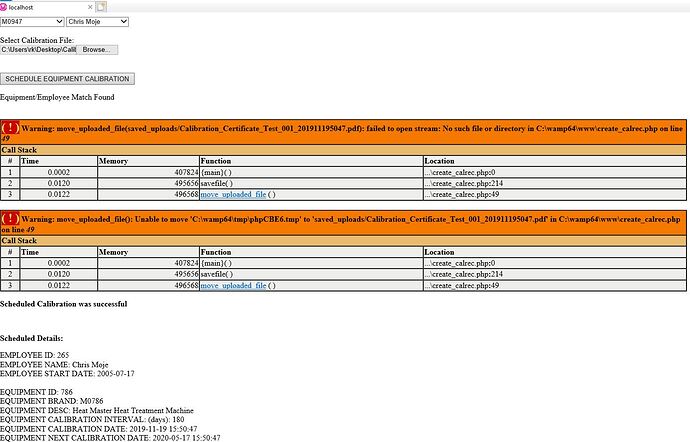Hi Whispers,
I did got the WAMP server running, however, I still have the same result, all texts from the php program is being dumped in the page. I even put a phpinfo() in the code to see if my php is running. Does it have something to do with JQuery?
It shouldnt have any issues with jQuery lib… as that is loaded online not locally. (unless you dont have internet access?) and has nothing to do with PHP.
Perhaps PHP short tags it turned off in your WAMP install?
My WAMP install has been configured over time for different ‘issues’ that needed to be addressed.
I cant comment on what current state your WAMP install is at.
Check the following: (if you dont know how… Google how/where to change these in the php.ini file)…
-
make sure you reboot (stop/start all services) after any changes
-
php short tags
-
max file upload size limit
-
total post upload limit
Instead of <? you can try to use <?php
see if that helps with the short tags issue?
Hi Whispers,
Great. Its working now, after I enable the short tags in php.ini. I only have one problem, as attached.
Many Many Thanks
Hi Whispers,
To update you, I created a folder /saved_uploads under the wamp64/www folder, and gotcha I can save the database without error, the only remaining is the return path:
return ‘http://localhost/projects/misc/php_help/’.$pathfileunique; I cannot get the file this link.
Have good day ahead …cheers!
-
Original error… you need a folder/directory to save to (create one)… <- looks like you got that sorted
-
The ‘path’ is unique to YOUR WAMP install…
I personally save all my work in: localhost/projects/misc
and for stuff I do here I have a directory called: php_help
this path would be YOUR specific path to your directory to where the images are saved to:
maybe try: http://localhost/saved_uploads
Hi Whispers,
Your help has greatly assisted me in finishing my small project. Appreciate your help. Thanks so much.
Happy New Year
Good news!
Glad it worked out for ya!
Dont do that. Just use the complete tag. As the manual says,using the short tag “is discouraged”. The short tag is also going to be completely removed in Php 8.x