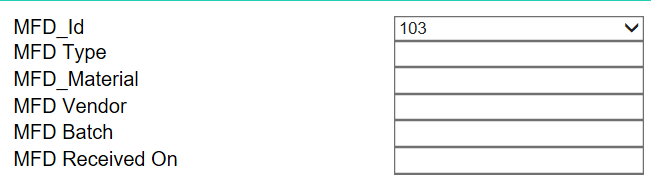If you want help… you’ll need to provide more info that this… 
You’ll need some js/jQuery to make it happen once a selection is made from the dropdown to populate some form fields…
but this is normal practice… and done all over the place… whats missing is what form field you want populated…
Side note: Is ‘name’ attribute valid for the ‘option’ tags?
Question:
What data from the dropdown are you trying to pass into the this form field? (value? label/text?)
Update:
re-read what @JimL posted…
so you want to query the database again… using the ID from the drop down?
You’ll probably have to use some AJAX to execute the query/script and then handle the field population upon success/response…